Overview over Oasis
General hierarchy
ArangoDB Oasis supports multi-tenant setups via organizations. You can create your own organization(s) and invite collaborators or join existing ones via invites. Your organization contains projects. Your projects hold your deployments.
- Organizations
represent (commercial) entities such as companies.
You can be part of multiple organizations with a single user account.
- Projects
represent organizational units such as teams or applications.
- Deployments are the actual instances of ArangoDB clusters.
- Projects
represent organizational units such as teams or applications.
When you sign up for Oasis, an organization and a default project are automatically created for you. What is still missing is a deployment.
Take the tour
In the top right corner you find the User toolbar. Click the icon with the question mark to bring up the help menu and choose Start tour. This guided tour walks you through the creation of a deployment and shows you how to load example datasets and manage projects and deployments.
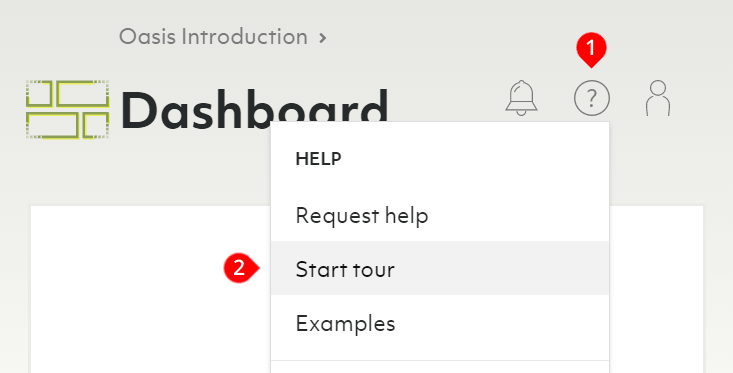
Alternatively, follow the steps of the linked guides:

